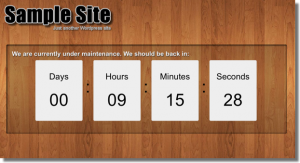The new Templateer v4 Final Release is now available in the custom download area. The best thing about the new Artisteer v4 is that they have finally released a version that will allow new export options to be installed via a plugin system. No more separate installers and duplicate Artisteer installs. One plugin will work for both PC and Mac users.
All of the page modifications that were on the right sidebar are now in one panel under the WP editor. Now not only can you add a custom header or background to a page or post, you can also change the background image of the sheet.
Page Modifications
The page modifications have been positioned under the WYSIWYG editor and
allows you to choose a number of different sidebar arrangements, use a
custom header, use a custom page background and/or use a custom sheet
background.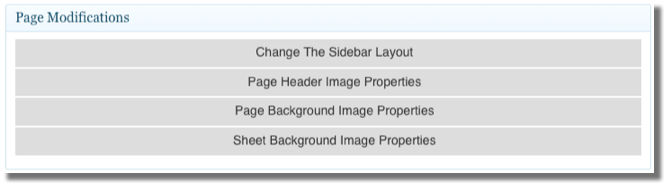
Sidebar Layouts
You can even choose to show a different sidebar source for each available sidebar. You can use the Custom Sidebar Generator to create a new widget area and choose that are to display a custom set of widgets for this page. You can also choose a different width for each sidebar.
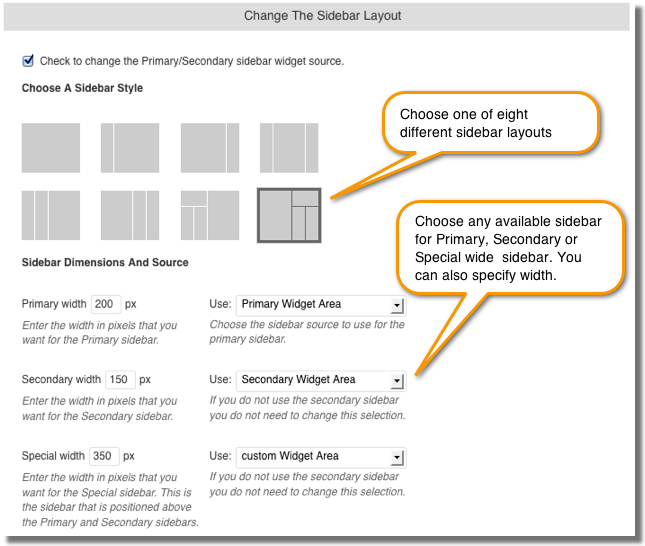
The above selections would result in a sidebar like this…
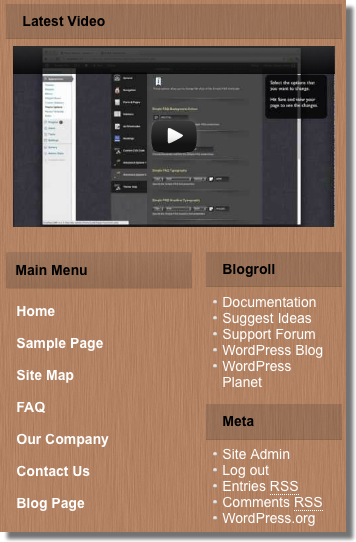
Custom Header Image
You can change the header image for any page or post. After uploading and saving the page you will get a small preview of your header image.
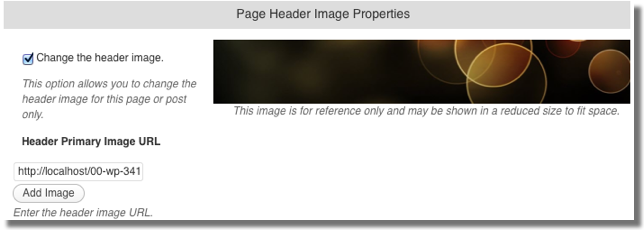
Page Background Image
Just like the header you can change the page background image plus you can specify the background properties and backgorund color.
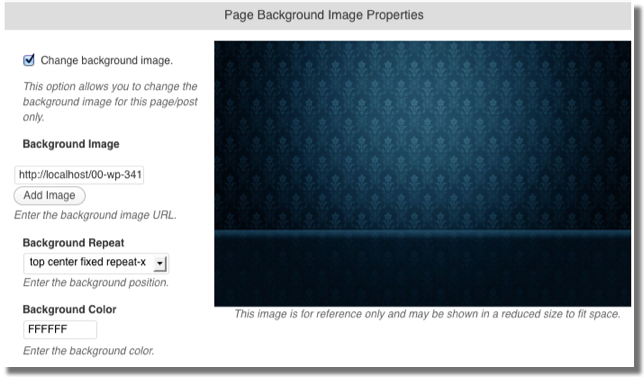
Sheet Background Image
The custom sheet mod is just like the page background but will allow you to add a background image to the sheet DIV.
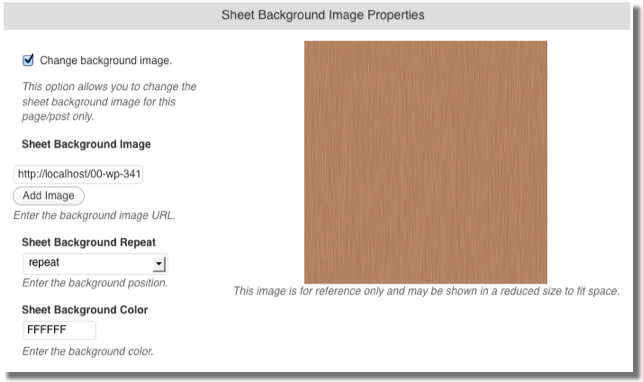
Theme Options On Custom Post Types
Now you can display the sidebar Theme Options and all of the page modifications on custom post types instead of just pages and posts. Just enter the custom posts types you want to have access to the options.
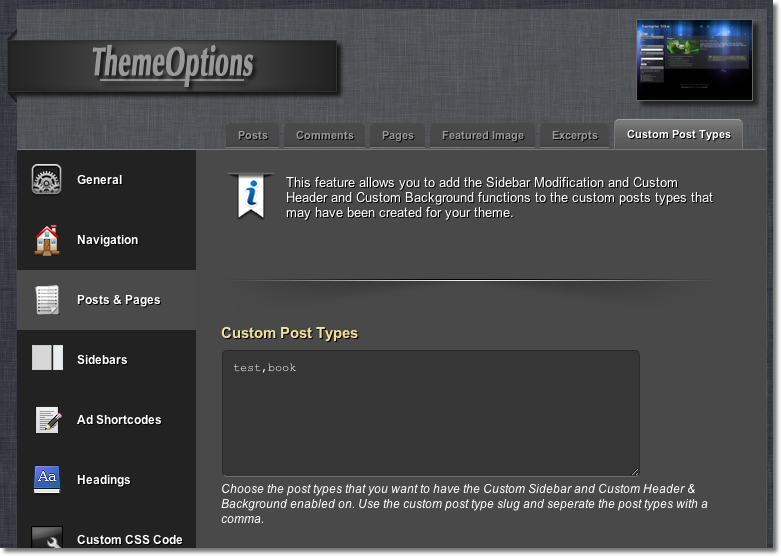
Action Hooks
This option is probably the biggest improvement to the Artisteer theme. I’ve added a bunch of action hooks into different sections of the theme files. Action hooks allow you to inject code into specific sections of your theme. At present there are approx 18 action hooks. I plan to add more as I improve on things.
I got this idea from looking at the StudioPress Simple Hooks plugin.
The best part of the action hooks is the ability to use PHP code besides HTML. Now you can put a real image slider in the header without editing any files. I’ve also created a new content area called ‘Leader’ that is positioned between the header/nav and sheet wrapper that spans the entire page.
What’s the big deal with action hooks?
Let’s say that you want to add an additional navigation area at the to of the header area. Normally you would have to edit several files to get code where you want it. If you uploaded a new version of your theme you would need to edit the files over again.
With the action hooks that I have sprinkled through the theme files you can now do this without editing any files and the changes will stay even when you upload a new revision of your theme.
The first thing we will do is add two new menu areas to the custom menu tab (you can add as many as you want). We’ll use the init hook so it will execute when WordPress starts…
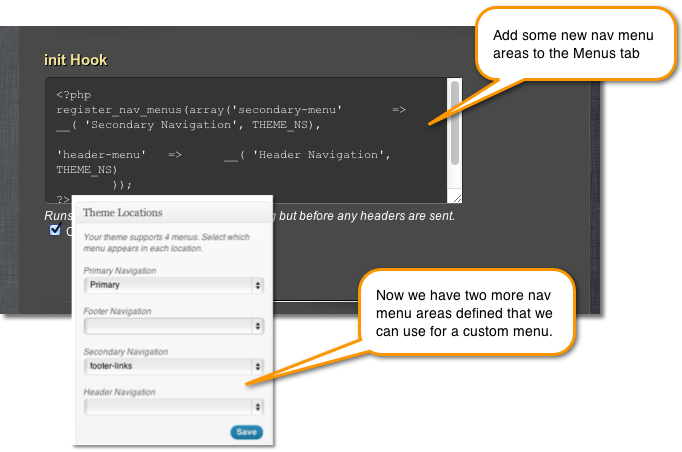
Now we’ll add the horizontal nav menu code into the header hook. We copied the nav code from the header.php file. I added a DIV around it so that it can be positioned where I want it. I added the css as an element style but you could just as easily put the new CSS style in the Custom CSS tab.
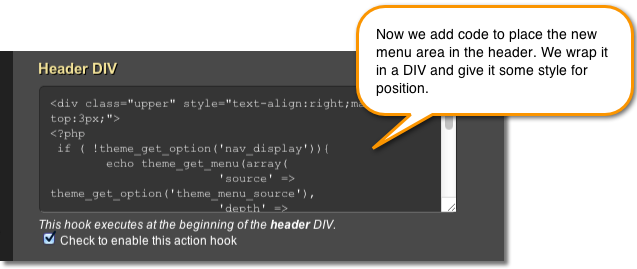
Here’s a shot of our new menu in the header. We didn’t have to edit any theme files and the new menu will still be there if we upgrade our theme.
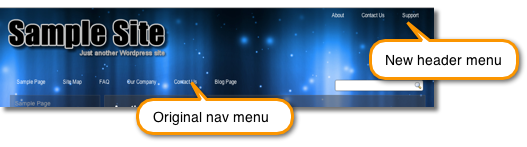
Modify all of the default WP pages
Normally the default pages (home.php, index.php, 404.php, archive.php, author.php & search.php) can’t be modified without editing the source file directly. I’ve added code to these pages so that you can modify the Top & Bottom widget areas and add a widgetized area that uses Home Page Left & Right widget areas.You can also choose to display the widgets from a different sidebar.
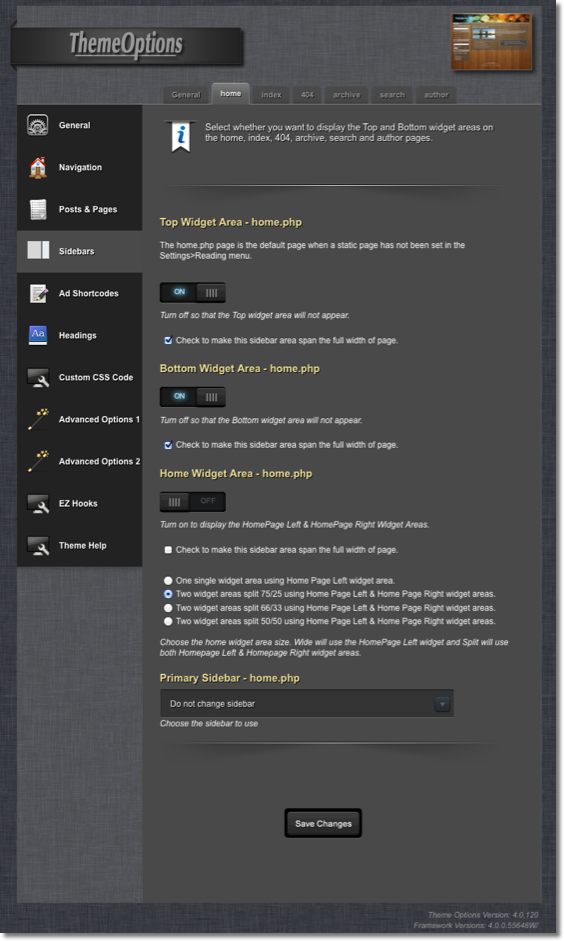
Some examples of the widget area positioning with just a few clicks. The possibilities are endless (almost)…

Top and bottom widget areas can span the entire page.

Top widget area above content with image slider in the Home Page Left widget area.

Home Page widget area above sidebar/content with Top widget area above content only.

Home Page Left & Right widgets areas split 75/25 above sidebar/content and Top widgets above content only.

Everything above the sidebar/content area
Additional Theme Options available to pages and post edit screen
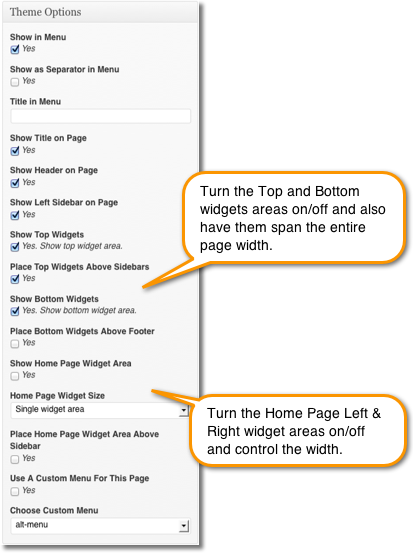
Here’s a page that displays what can be done with Templateer v4. Everything was added from the Theme Options panel…no editing of the theme files.
- A clickable logo image and a vertical nav widget in the header.
- A search box added to the horizontal navigation bar.
- The EZ Hooks section of the Theme Options was used to add some HTML to the leader action hook. Also two custom widget areas were added using the Custom Sidebar Generator.
- The new countdown timer shortcode is featured.
- The EZ Hooks was used to add HTML code to the area just above the footer containing several social network images.
This is a standard theme created with Artisteer v4RC with no direct editing of the theme files.

New Shortcodes
There are now three new countdown times and four new progress bars that can be accessed with shortcodes.
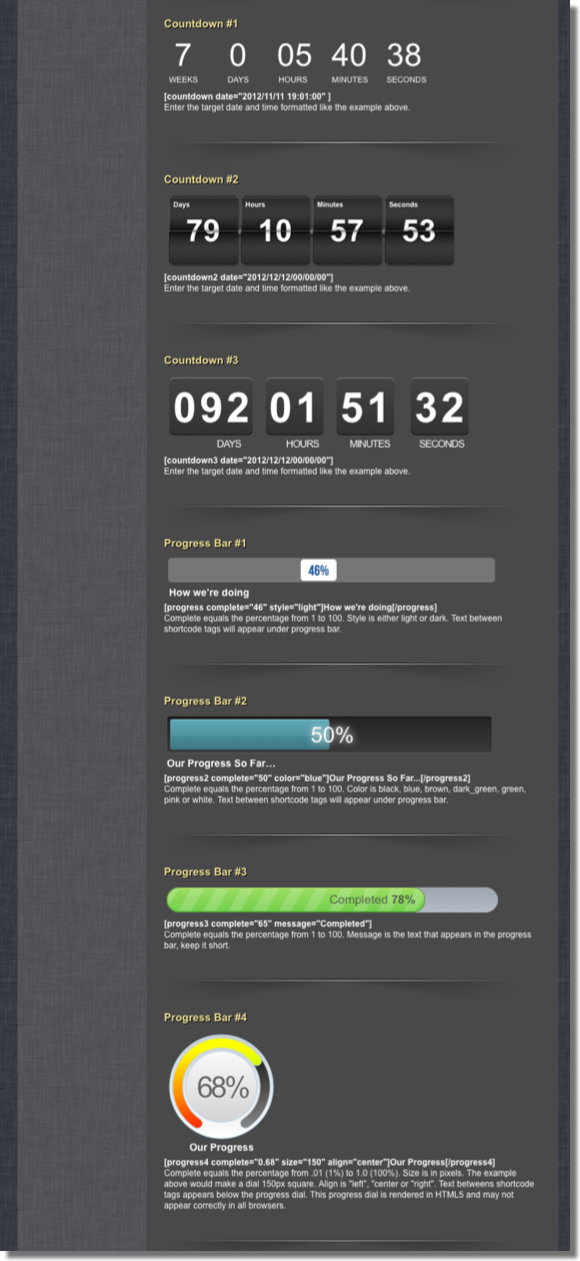
Child Theme Creator
I’ve just added a child theme creator that will take the activated theme and create the correct child theme files and then switch to that theme. From there you can customize like you would any other child theme.
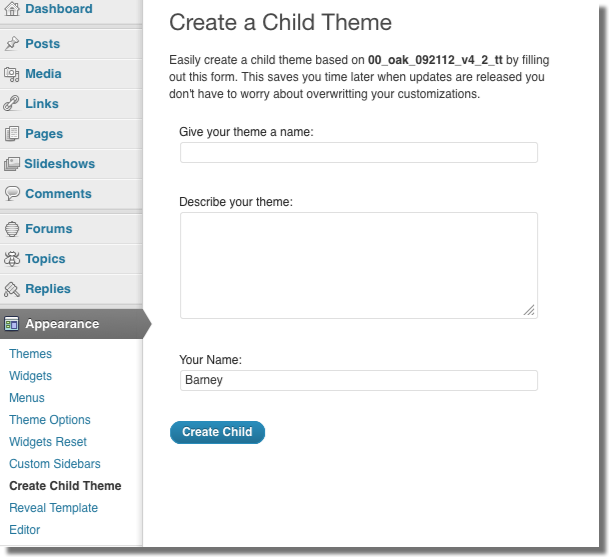
To be continued…
I’m hoping to add a couple more items in the next update: